5 min read
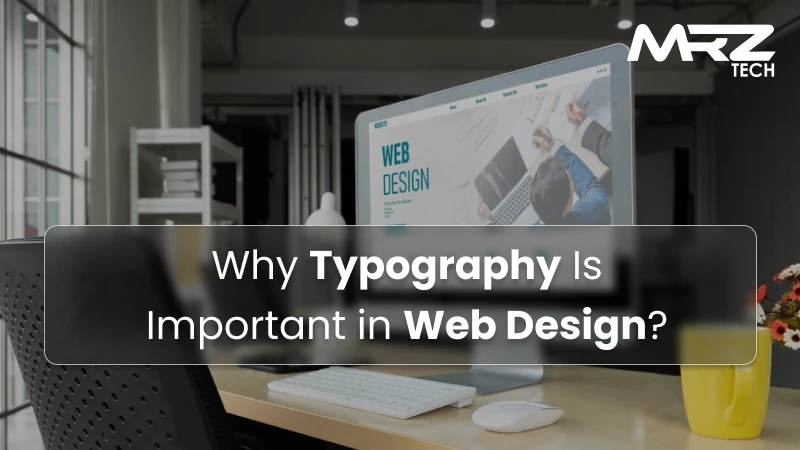
Typography is more than just choosing fonts — it’s the art and science of making written language legible, readable, and visually engaging. In web design, typography serves as a foundation for how users experience content, navigate interfaces, and connect emotionally with a brand. Whether you’re creating a portfolio, an e-commerce platform, or a corporate website, understanding the importance of typography in web design is essential to delivering a clear, cohesive, and memorable experience.
In this post, we’ll explore the role of typography in UI/UX, why it matters for usability and branding, and how designers can apply web typography best practices to elevate their sites’ design and performance.
Typography is often described as the “voice” of design. It gives character and personality to text while also ensuring it communicates effectively. The role of typography in UI UX extends beyond aesthetics — it directly influences readability, user flow, and emotional engagement.
A well-designed typographic system achieves several goals:
When typography fails, even the most beautiful visuals or intuitive layouts can feel disjointed or confusing. That’s why designers say: if you get typography right, half your web design work is already done.
Typography isn’t just about how text looks — it’s about how easily it can be read and understood. Typography and readability in web design go hand-in-hand because users often scan rather than read websites word-for-word. Designers must make the text effortless to absorb.
Readability vs. Legibility
These two terms are often used interchangeably, but they mean different things:
Both are crucial for a positive reading experience. High readability and legibility in web design encourage users to stay longer, reducing bounce rates and improving engagement.
Typography is a silent ambassador of your brand. The right font choice can communicate trust, innovation, or sophistication before users even process your content. This is the power of typography and brand identity in web design — it creates recognition and emotional resonance.
For example:
When combined with consistent use of color, imagery, and layout, typography becomes a vital part of a cohesive brand system. Users who encounter the same typographic tone across touchpoints — from your website to social media — begin to associate those fonts with your brand’s personality.
Aesthetics influence emotion, and emotion influences action. This principle explains how typography affects user experience . Typography doesn’t just convey information; it shapes how users feel while reading.
Emotional and Cognitive Effects
Fonts can evoke moods:
Typography also affects comprehension. For example, long lines of text without adequate spacing tire the eyes quickly. Poor contrast or excessive decorative fonts cause cognitive strain. On the other hand, thoughtful typographic rhythm and hierarchy help users consume content with ease, leading to higher satisfaction and trust.
One of the pillars of web typography best practices is creating a clear typography hierarchy in web design. Hierarchy helps users distinguish between headings, subheadings, paragraphs, and calls to action. Without it, content appears flat and overwhelming.
Levels of Typographic Hierarchy
Designers often use variations in font size, weight, color, and spacing to establish hierarchy. For instance, an H1 might be 48px bold, while body text is 16px regular. Maintaining consistent relationships between these levels creates a predictable reading rhythm.
Selecting the right combination of fonts is both an art and a strategy.Font pairing in web design involves choosing typefaces that complement each other while providing enough contrast to define hierarchy.
Here are some proven pairing principles:
Some classic pairings include:
Good font pairing enhances aesthetics without sacrificing usability.
Contrast plays a vital role in readability and hierarchy. Contrast and typography in web design refer not just to color contrast between text and background but also differences in weight, size, and spacing.
Best Practices for Contrast:
When done well, contrast enhances visual flow, ensures accessibility, and strengthens your brand’s aesthetic.
With users accessing websites from smartphones, tablets, laptops, and large monitors, designers must ensure text looks perfect everywhere.Responsive typography techniques make this possible.
Modern CSS offers flexible approaches like:
em, rem, or vw to scale text proportionally.clamp() to set dynamic font sizes that adjust between a minimum and maximum range.Responsive typography is central to modern web design because it supports usability, accessibility, and brand consistency on every screen size.
While web fonts allow designers to express creativity, they also introduce performance considerations. The web fonts performance impact can influence loading times, especially when multiple font weights or families are used.
To optimize:
Balancing beauty and performance ensures both visual appeal and technical efficiency.
Good web design isn’t just about choosing fonts — it’s about organizing them in space. Typographic layout in web design and maintaining vertical rhythm in web typography ensure consistent spacing and flow between elements.
Vertical Rhythm
Vertical rhythm refers to the consistent spacing between lines, paragraphs, and sections. It creates harmony and predictability, making text easier to follow. Designers achieve rhythm through consistent:
Layout Principles
A well-structured typographic layout balances content density with whitespace. It avoids clutter, improves comprehension, and creates visual breathing room. Designers often follow modular scales — mathematical ratios (like 1.25 or 1.5) — to determine harmonious font sizes and spacing.
To tie it all together, here are some web typography best practices that every designer should follow:
As technology evolves, so does typography. Variable fonts, AI-assisted layout tools, and improved browser rendering are opening new possibilities for creative expression and accessibility. Designers can now craft text that adapts not only to screen size but also to user preferences — such as larger fonts for accessibility or dark mode optimization.
The importance of typography in web design will only grow as users expect personalized, seamless, and emotionally engaging digital experiences. In this future, typography remains at the intersection of art, communication, and technology.
Typography is the backbone of digital communication. It connects form with function, beauty with usability. The role of typography in UI UX goes beyond decoration — it’s an essential tool for shaping perception, guiding attention, and enhancing accessibility.
By understanding how typography affects user experience , and following web typography best practices like hierarchy, contrast, and responsive scaling, designers can create digital experiences that are not only visually stunning but also human-centered and efficient.
Whether you’re refining your font pairing in web design , optimizing vertical rhythm in web typography, or balancing web fonts performance impact , remember this: good typography doesn’t shout — it speaks clearly, confidently, and with purpose.