5 min read
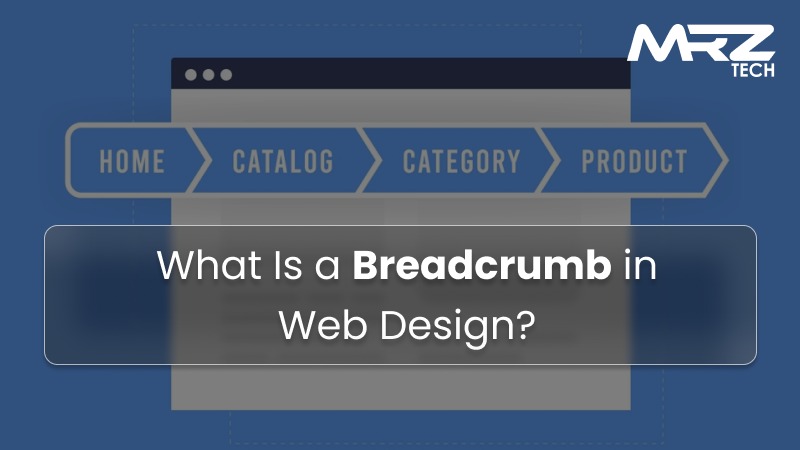
Home > Blog > UX Design > What Is a Breadcrumb in Web Design
That small text trail is known as a breadcrumb or breadcrumb navigation. Though subtle, it’s a powerful element of user experience (UX) and search engine optimization (SEO). It guides users through a website’s hierarchy and helps them understand where they are within the overall structure.
In this guide, we’ll explore what a breadcrumb in web design is, how it works, the types of breadcrumb navigation, and why it’s an essential part of every well-structured website.
In web design, a breadcrumb (also called a website breadcrumb trail) is a secondary navigation aid that displays a user’s location within a site’s hierarchy. It provides a clickable trail of links leading from the homepage to the current page, allowing visitors to retrace their steps or jump to higher-level sections with ease.
The term comes from the fairy tale Hansel and Gretel, where the characters dropped breadcrumbs to mark their path home. Similarly, breadcrumb links in UX serve as signposts for visitors, showing them where they are and how to get back to where they started.
Here’s a simple example of breadcrumb navigation in websites:
Home > Products > Electronics > Smartphones > Samsung Galaxy S24
Each segment of this breadcrumb trail is clickable (except the current page), making navigation intuitive and efficient.
The breadcrumb meaning in web design goes beyond being a simple visual element. It plays a vital role in the navigation hierarchy of web design, offering users contextual awareness. Breadcrumbs complement the main navigation menu but don’t replace it.
While the primary menu helps users explore different areas of a site, breadcrumbs clarify where they are within that structure. In other words:
This distinction forms the difference between breadcrumb and navigation menu, a topic we’ll revisit later in this post.
Breadcrumbs may seem like a small UX detail , but they make a big impact on how users experience your site. Here are some of the key benefits of breadcrumb navigation:
a. Improved User Experience
One of the main benefits of breadcrumb navigation is that it enhances usability. Breadcrumbs help visitors instantly understand the website hierarchy and move up or down levels effortlessly.
When users can see their location clearly, they feel more in control and less disoriented—especially on complex sites like e-commerce platforms, educational portals, or news archives.
This is the essence of how breadcrumbs improve user experience: by providing orientation and control in a compact, unobtrusive way.
b. Reduced Bounce Rate
Breadcrumb navigation encourages exploration. Instead of clicking “Back” or exiting the site, users can navigate to higher-level pages. This keeps them engaged longer and reduces bounce rates, which in turn benefits overall site performance.
c. SEO Advantages
From an SEO standpoint, breadcrumb navigation SEO is highly valuable.
Search engines like Google use breadcrumbs to understand a website’s structure and content hierarchy. In fact, Google often displays breadcrumb trails in search results, replacing traditional URLs.
By implementing structured data (Schema.org markup) for breadcrumbs, you can boost your website’s visibility and enhance its SEO profile.
Not all breadcrumbs are created equal. Understanding the types of breadcrumb navigation helps you choose the best format for your website’s needs.
Here are the three main types:
a. Location-Based Breadcrumbs (Hierarchy Breadcrumbs)
These show users where the current page sits within the website hierarchy. They’re the most common and intuitive type.
Example:
Home > Blog > UX Design > Breadcrumb Navigation in Websites
This structure reflects the physical layout of the site and helps users climb “up” the tree easily.
Best for:
b. Path-Based Breadcrumbs (History Breadcrumbs)
These display the actual path the user took to arrive at a page. They’re dynamic and depend on the user’s journey, not the site’s structure.
Example:
Home > New Arrivals > Laptops > Gaming > Checkout
While this can be helpful, it can also be confusing if users arrive from external links or search engines. That’s why path-based breadcrumbs are less common today.
Best for:
c. Attribute-Based Breadcrumbs (Filter Breadcrumbs)
Common in e-commerce, attribute-based breadcrumbs show the filters or attributes a user has selected.
Example:
Home > Women’s Clothing > Dresses > Color: Red > Size: Medium
Best for:
A well-defined breadcrumb structure ensures users always know where they are and how to backtrack efficiently.
While both serve navigational purposes, their goals and functions differ:
| Feature | Navigation Menu | Breadcrumb Navigation |
|---|---|---|
| Purpose | Allows users to explore main sections of a site | Shows users where they are within the site hierarchy |
| Position | Usually at the top or sidebar | Typically below the header, above content |
| Structure | Broad and static | Linear and contextual |
| Use Case | Discovery | Orientation |
| Click Depth | Leads users into new areas | Helps users move backward/up the hierarchy |
Together, they form a powerful combination: the menu helps users find new paths, while the breadcrumb trail ensures they never get lost.
To better understand how this works in practice, let’s look at some real-world breadcrumb navigation examples:
Example 1: E-commerce Website
Home > Electronics > Laptops > Gaming Laptops > ASUS ROG Zephyrus
Purpose: Show the user’s path within product categories.
Benefit: Easy to go back to “Laptops” or “Electronics” pages.
Example 2: Blog or Knowledge Base
Home > Blog > Web Design > Breadcrumb Navigation Best Practices
Purpose: Indicate topic hierarchy.
Benefit: Users can explore related design articles easily.
Example 3: Corporate or SaaS Website
Home > About Us > Careers > UX Designer
Purpose: Show organizational structure.
Benefit: Visitors can quickly move to “Careers” or “About Us” pages.
These breadcrumb navigation examples highlight how breadcrumbs simplify navigation while enhancing clarity.
One of the strongest reasons to use breadcrumbs is their impact on user experience (UX). Let’s break it down:
a. Orientation and Context
Users immediately know where they are within a website’s hierarchy. It eliminates confusion, especially on deep or multi-level sites.
b. Quick Navigation
Breadcrumb links provide shortcuts to higher-level pages, reducing the number of clicks needed to navigate.
c. Accessibility
Breadcrumbs improve accessibility by helping users using screen readers or assistive technologies understand content structure.
d. Minimal Cognitive Load
Since breadcrumbs are familiar and predictable, users don’t have to think about how to use them. This reduces mental effort and enhances satisfaction.
In essence, breadcrumbs in website hierarchy help transform large, complex sites into easy-to-navigate environments.
Breadcrumbs aren’t just for humans—they’re for search engines too.
a. Enhanced Crawlability
Breadcrumb trails help search engines like Google understand your site hierarchy. Each breadcrumb link provides internal linking value, improving crawl depth and indexing.
b. Rich Snippets in Search Results
Google often displays breadcrumbs in place of URLs in search results. This increases readability and trust.
Example (in SERP):
Home > Web Design > Navigation Patterns
c. Lower Bounce Rate = Better Engagement Signals
Users spending more time navigating through breadcrumb paths send positive engagement signals to search engines, indirectly improving rankings.
In short, breadcrumb navigation SEO contributes to both technical and behavioral aspects of optimization.
Here are actionable breadcrumb navigation best practices for designers and developers:
Following these breadcrumb navigation best practices ensures usability and accessibility while supporting SEO efforts.
Breadcrumbs are especially useful when:
However, they’re not always necessary for single-level or minimalistic sites. In those cases, a clear top navigation might be sufficient.
As web experiences evolve, breadcrumb navigation in websites continues to adapt. With the rise of voice search, dynamic web apps, and AI-driven recommendations, breadcrumbs may take on new forms—such as contextual or adaptive breadcrumb systems that adjust based on user behavior.
Still, the core breadcrumb structure in web design—clarity, orientation, and hierarchy—remains timeless. As long as websites have layered content, breadcrumbs will remain a cornerstone of navigation hierarchy web design.
So, what is a breadcrumb in web design? It’s more than a navigation aid—it’s a UX and SEO powerhouse. Breadcrumbs bridge the gap between usability and discoverability, guiding users seamlessly through complex structures while helping search engines map your content.
To recap:
If your site has multiple layers, products, or content categories, implementing breadcrumbs is one of the simplest yet most effective steps you can take to improve navigation, user experience, and search performance.